We’re a year into this challenge, going into the second. Students, teachers, parents, principals, IT directors, and superintendents – we’ve all dug deep to make teaching work. To make learning possible. We’ve all spent several late and sleepless nights making sure that our kids learn with as little disruption as possible. We turned education on its head… overnight.
Up until the pandemic, schools tested out different models – hybrid, flipped, remote. Today, we’re past testing; we’re trying to optimize these models. We’re no longer asking if these are good models; we’re asking which one is better. We’re not asking if technology should be used; we’re debating and experimenting with how to best use it.
There are two domains for technology in the classroom today: instructional technology, which has always been there. Now there’s also broadcast technology to think about. Teachers are using several tools to support instructional technology: from hardware like interactive whiteboards and interactive flat panels, to the dizzying number of software and curricula and assessment tools. When it comes to broadcast technology, we primarily think of the conferencing tools like Zoom, Teams, Google Meet, etc. But what are we trying to capture with these streamlining tools?
Many teachers today have a webcam attached to their laptops which allows them to see their students during concurrent learning and the students see their teacher’s face for the most part. But it’s difficult to replicate a live classroom feel for either the teacher or the student. Teachers are desk-bound and are limited to doing screen-sharing and whiteboarding on their computers. If it’s a hybrid model with some students in the class and some at home at the same time, this is frustrating. Normally a teacher walks around to point out different things around the room. It’s a chance for teachers to stretch their legs, but it also changes the scenery for the students.
At Ink Labs, we’ve worked to ease the burden of distance/remote learning by creating the TIGER CMS solution. You can learn more about it here, but this is what it solves: the collaborative media system gives teachers the chance to teach naturally – by walking around, by shifting the context for students in the classroom or at home, and it brings students, especially remote ones, that much closer to a live classroom feel. They’re not watching their teacher stuck behind the desk or on the screen. If there’s an experiment on a lab table, the teacher can now walk to it, and show a live experiment in a hybrid environment, instead of having to settle for a Youtube video to make the experience equal for in-person and distant learners. And all the while, the teacher can easily see the remote students cascaded on a large display, instead of crammed onto a small laptop/desktop.
These are just a couple examples of how the conversation has shifted since the pandemic started. There’s more to uncover, no doubt. Thinking through the daily challenges of teachers in today’s tech-first environment is what we’re excited to continue doing. It makes us at Ink Labs better technologists… better tinker-ers, and in turn it allows us to help educators do what they do best: TEACH.